Business Cards - 85mm x 55mm from print ready design
 We can produce very high quality business cards direct from your print ready PDF files.
We can produce very high quality business cards direct from your print ready PDF files.
Perfect for business card designs you have created using graphics applications such as Affinity Designer, Adobe Photoshop, Adobe Illustrator or Canva.
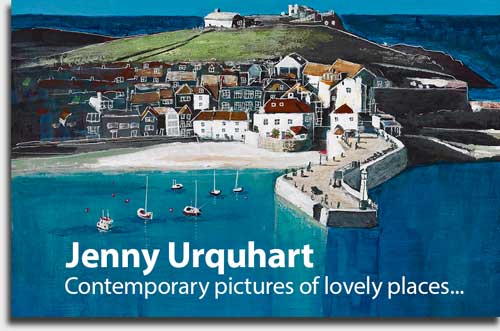
Business Cards - 85mm x 55mm Prices
| Qty | Smooth White Matt 300gsm | Textured White Matt 324gsm | |
|---|---|---|---|
| 20 | £5.28 | £7.19 | |
| 60 | £14.40 | £19.62 | |
| 100 | £21.60 | £29.42 | |
| 250 | £48.00 | £65.38 | |
|
Prices Shown Inclusive of VAT |
|||
Business Cards - The Cost Effective Way To Market Your Business
 Make your first impression count! Business cards are very effective, low cost and simple
to use, one of the most effective networking tools you can find, and certainly one of the
easiest to use. It will keep working for you hours, weeks and even years after it leaves
your hands!
Make your first impression count! Business cards are very effective, low cost and simple
to use, one of the most effective networking tools you can find, and certainly one of the
easiest to use. It will keep working for you hours, weeks and even years after it leaves
your hands!
You can have a range of cards with different content, messages and images on them. In addition to giving contact information to people you meet, you can direct them to your website, it will give others a taste of your products and start to implant impressions of your business. If you only have one chance to make a first impression, make it a good one!
You can use your cards to hand out at your next event or exhibition, to keep in touch with previous customers and let them know, with a personalised message, about new products or upcoming exhibitions.